Over the past two months, I’ve explored various projects to deploy on my Raspberry Pi 5 and really enjoyed the experience. I spent a lot of time researching to understand the capabilities and services the device can offer. Of course, not all projects were successfully deployed, as some are not compatible with the Raspberry Pi 5. To keep things organized, I ran almost all the projects in Docker containers. In this post, I’ll be sharing the projects I’ve successfully deployed on my mini home server.
1. Pi-Hole
Pi-hole is an open-source project designed to monitor network traffic and block ads across your devices. I used it for over three weeks, and the results were impressive—it blocked almost every ad, whether in apps or web browsers. Unfortunately, it couldn’t block YouTube ads, as they are served directly from YouTube’s own servers. So, if you want to block those, you’d have to block YouTube entirely 🙃. Still, the overall performance was excellent and very satisfying.
2. Portainer.io
You can think of this project as a web interface for managing Docker containers. Instead of relying solely on command-line tools, this service allows you to interact with your containers more efficiently—especially helpful if, like me, you can’t always remember the commands 🙂 . That said, I still prefer using the terminal to deploy container images because I find it a bit more straightforward. In the terminal, you can download the necessary files, modify a few parameters, and run everything with a single command. In contrast, using Portainer.io requires manually uploading parameters, downloading the image separately, specifying the port type (TCP or UDP), and handling a few other steps.
3. immich
Immich is an open-source, self-hosted photo gallery. As the name suggests, its main function is to organize and display your photos. When accessing the gallery, you’re first prompted with an authentication screen to enter your credentials. Immich also offers a mobile app for both Android and iOS. To connect, simply enter your server link (e.g., http://ip-address-of-server:[Port-Number]/) along with your login credentials. You can create additional user accounts and assign them specific storage limits. The platform also allows you to create shared albums, which is especially useful for organizing photos from trips or family events.
4. memos
Memos is an open-source note-taking project with a simple, user-friendly interface. It allows you to share notes privately, publicly, or within a workspace. But it’s more than just a basic note app—you can format titles, highlight important points, write code snippets, create checklists, build tables, and more. Personally, it feels more like ‘X’ (formerly Twitter) than a traditional note-taking tool. I’ve deleted some of my notes since they contained private information and routine tasks 😬.
5. maybe
Maybe is an open-source financial management app that helps users track income, expenses, and overall financial activity. It’s user-friendly, easy to set up, and intuitive to navigate. In my opinion, it’s one of the best solutions for personal finance or managing the finances of a small business. The app supports features like categorizing transactions, setting budgets, generating reports, and visualizing data with simple charts. One feature I’d love to see added is the ability to attach files or receipts to each transaction—this would serve as useful evidence or documentation for each financial entry. By the way, these numbers are random numbers 😆.
What is next?
In the upcoming weeks, I aim to deploy the following projects:
Zenoss Community Edition – I’m still exploring this one, but it’s generally used for IT infrastructure monitoring. It provides real-time visibility into the performance and availability of servers, networks, applications, and other critical systems.”
pfSense – An open-source firewall and router solution that offers advanced networking features, helping to secure and manage the network efficiently.
Honeypot – A cybersecurity tool designed to detect unauthorized access by simulating vulnerable services, allowing me to monitor and analyze malicious activity.
Network Attched Storage (NAS) – A NAS is a storage device connected to your network that lets you save, access, and share files from one central place. It’s great for things like backing up data, streaming media, or sharing files with others on the same network.

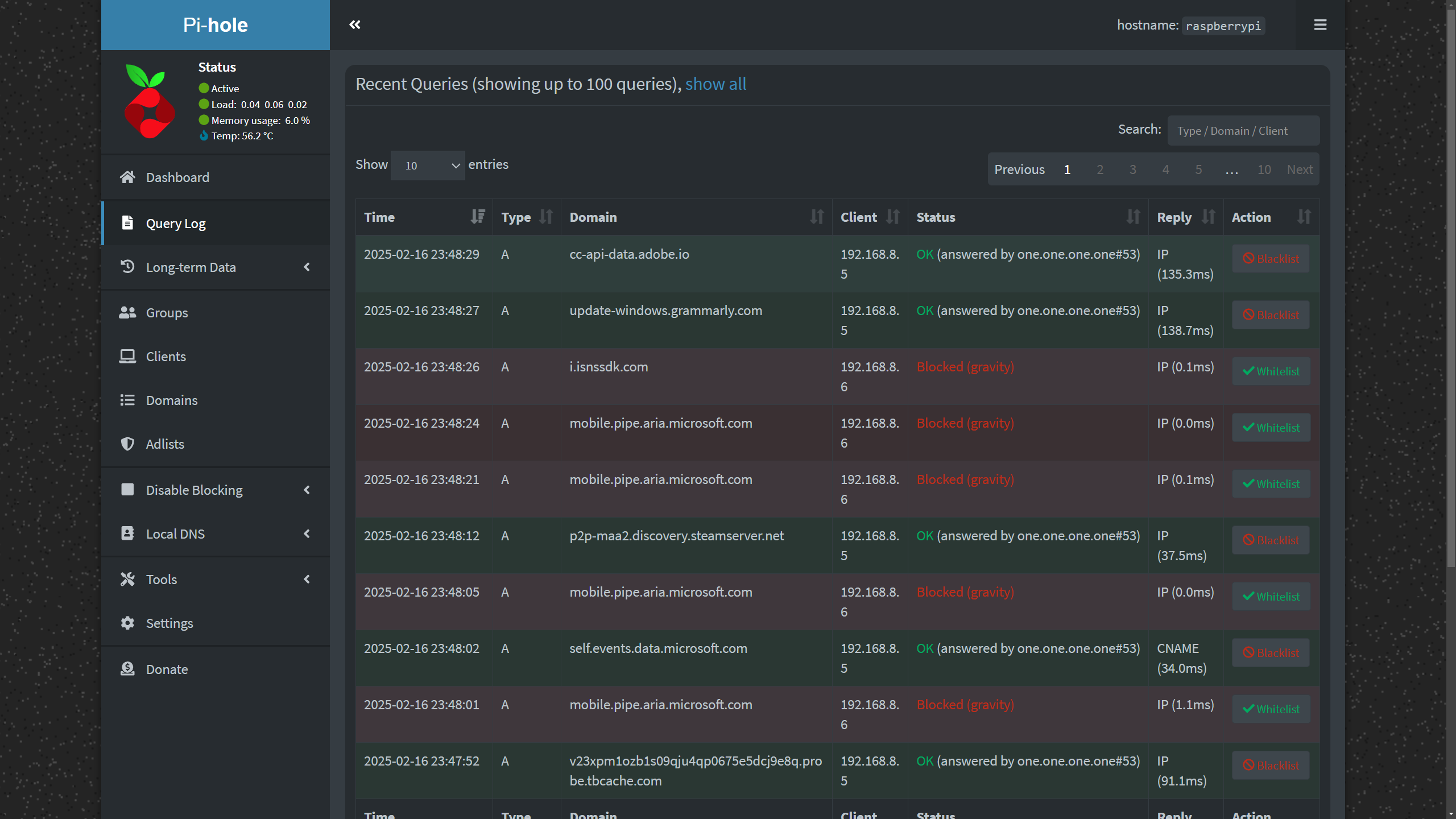

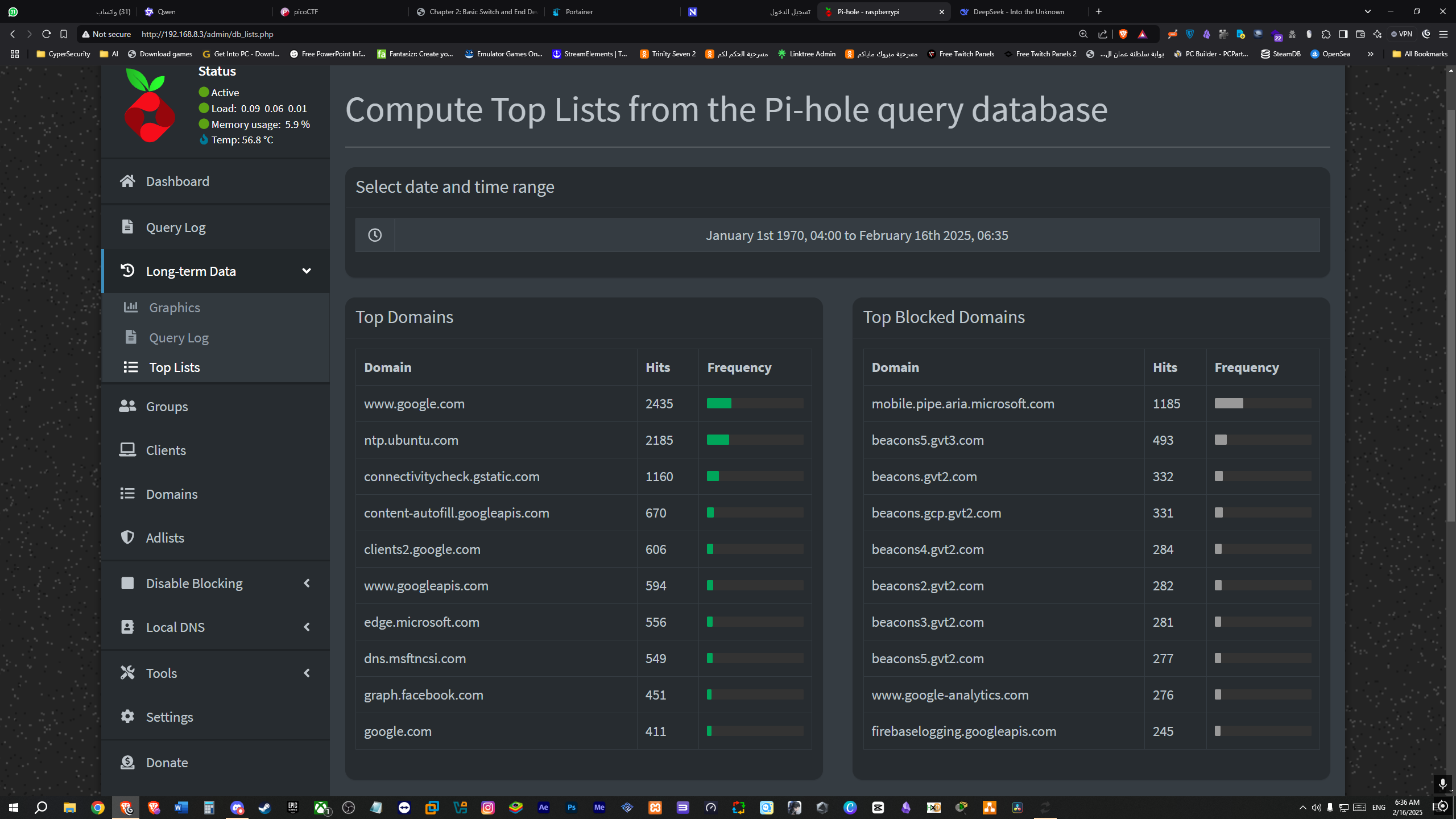
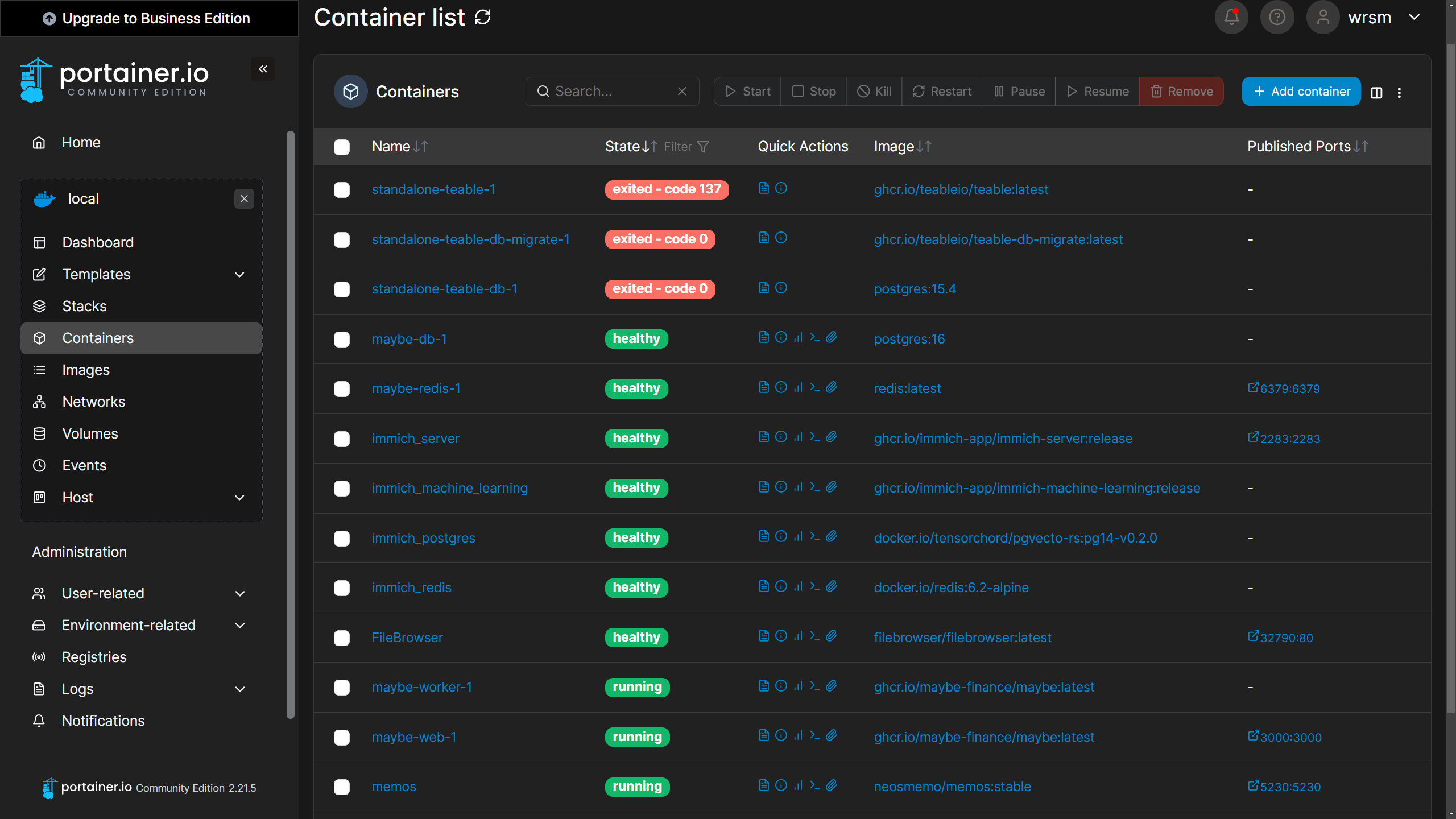
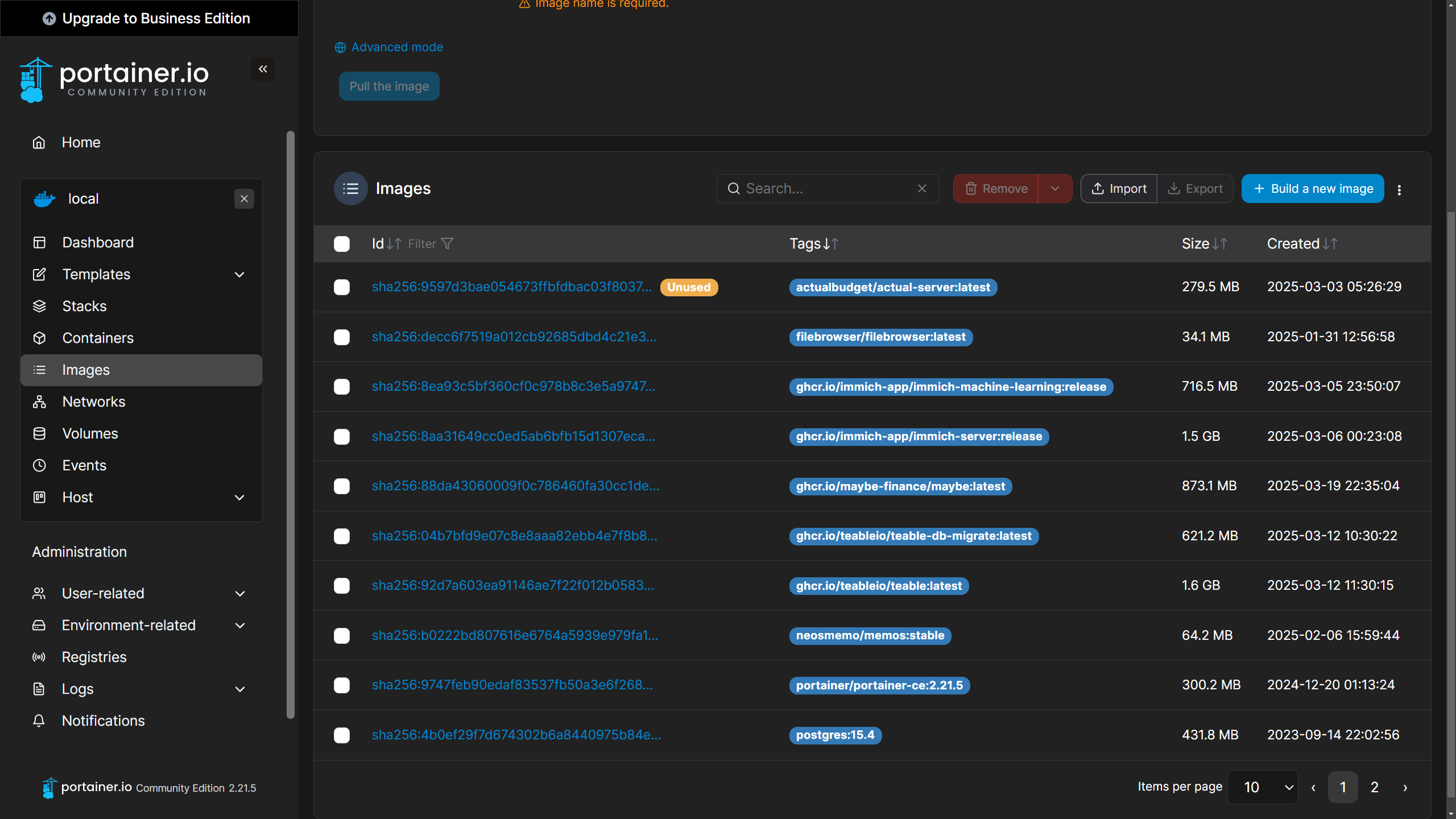
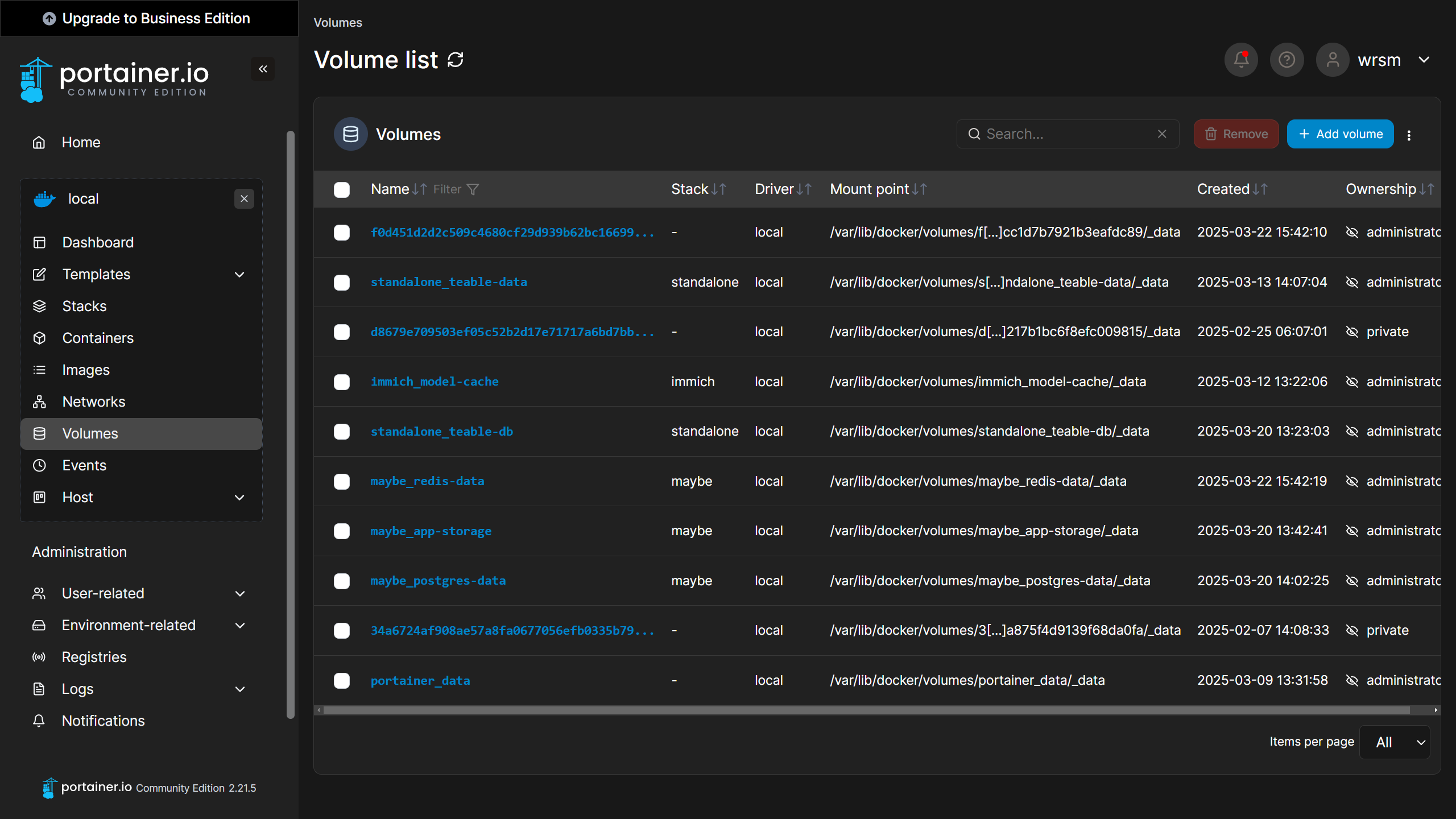
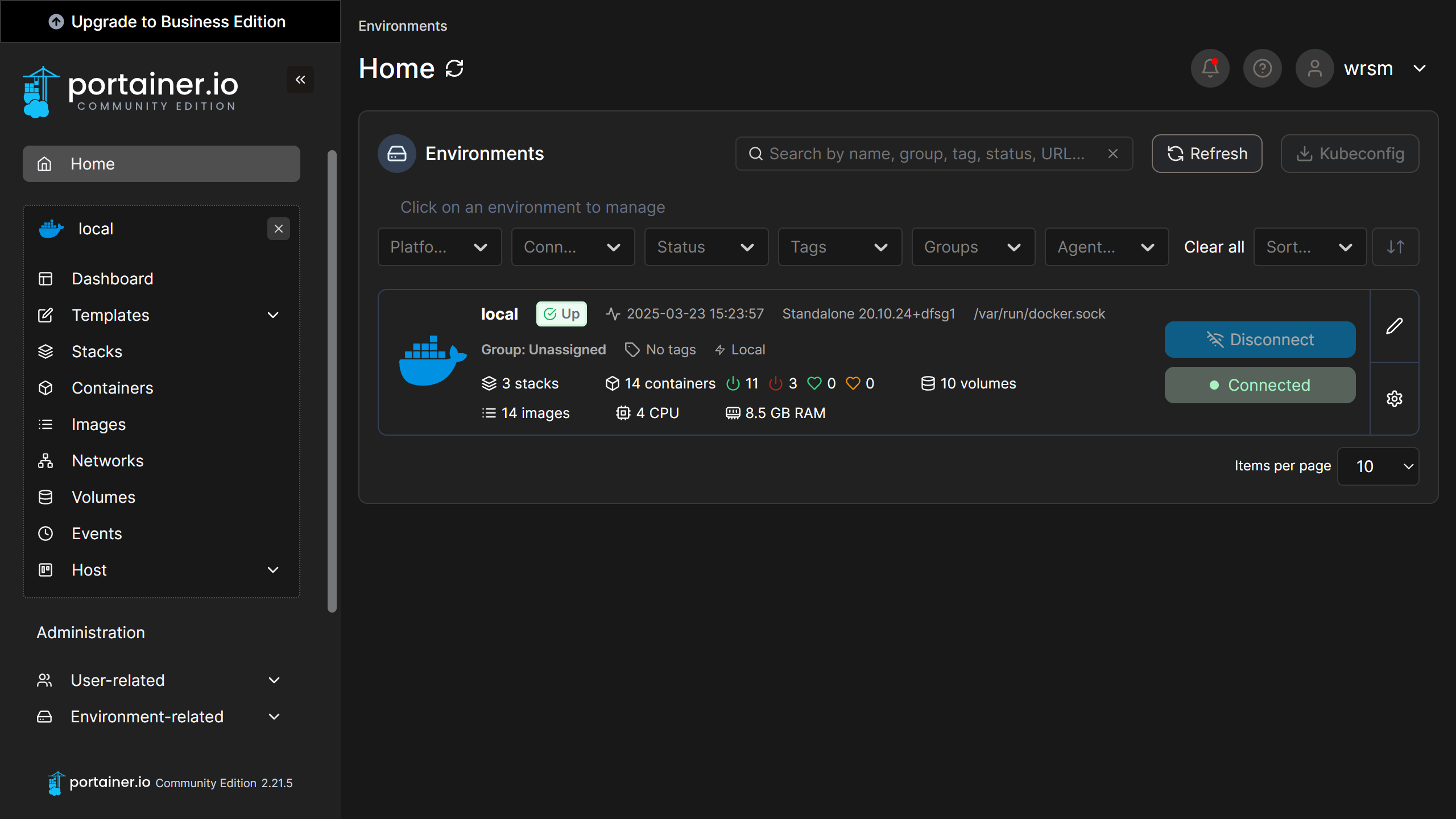
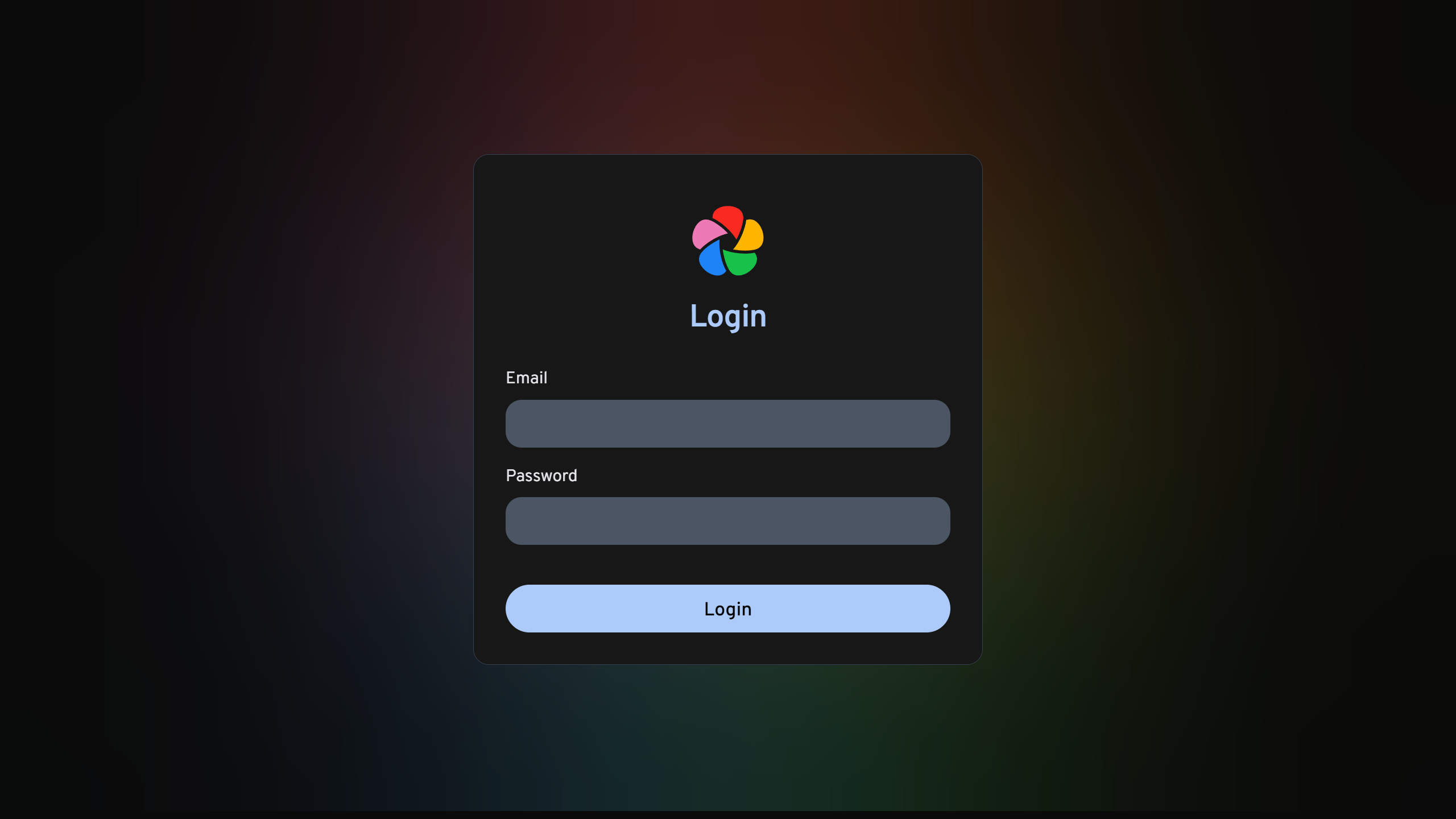
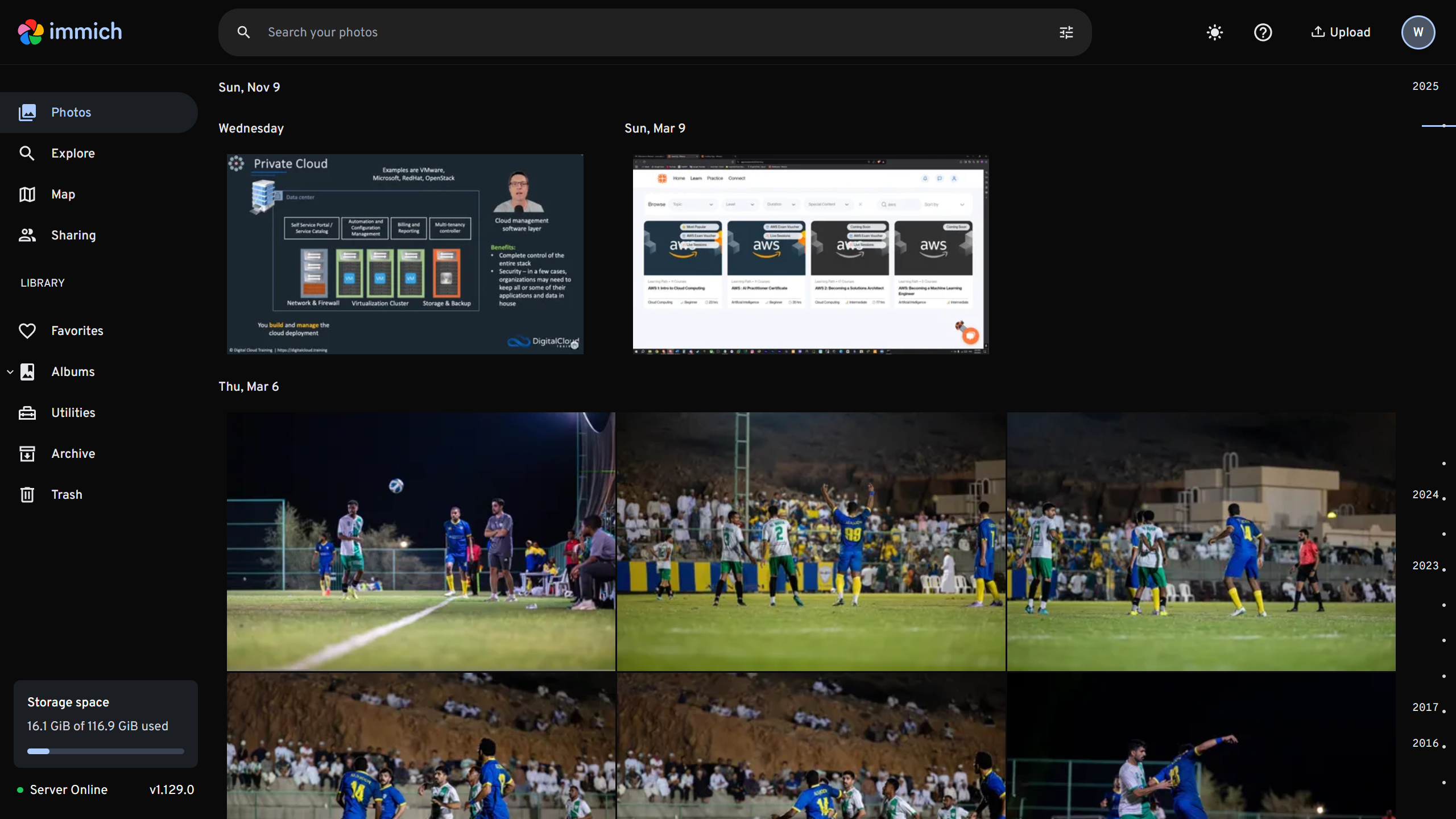
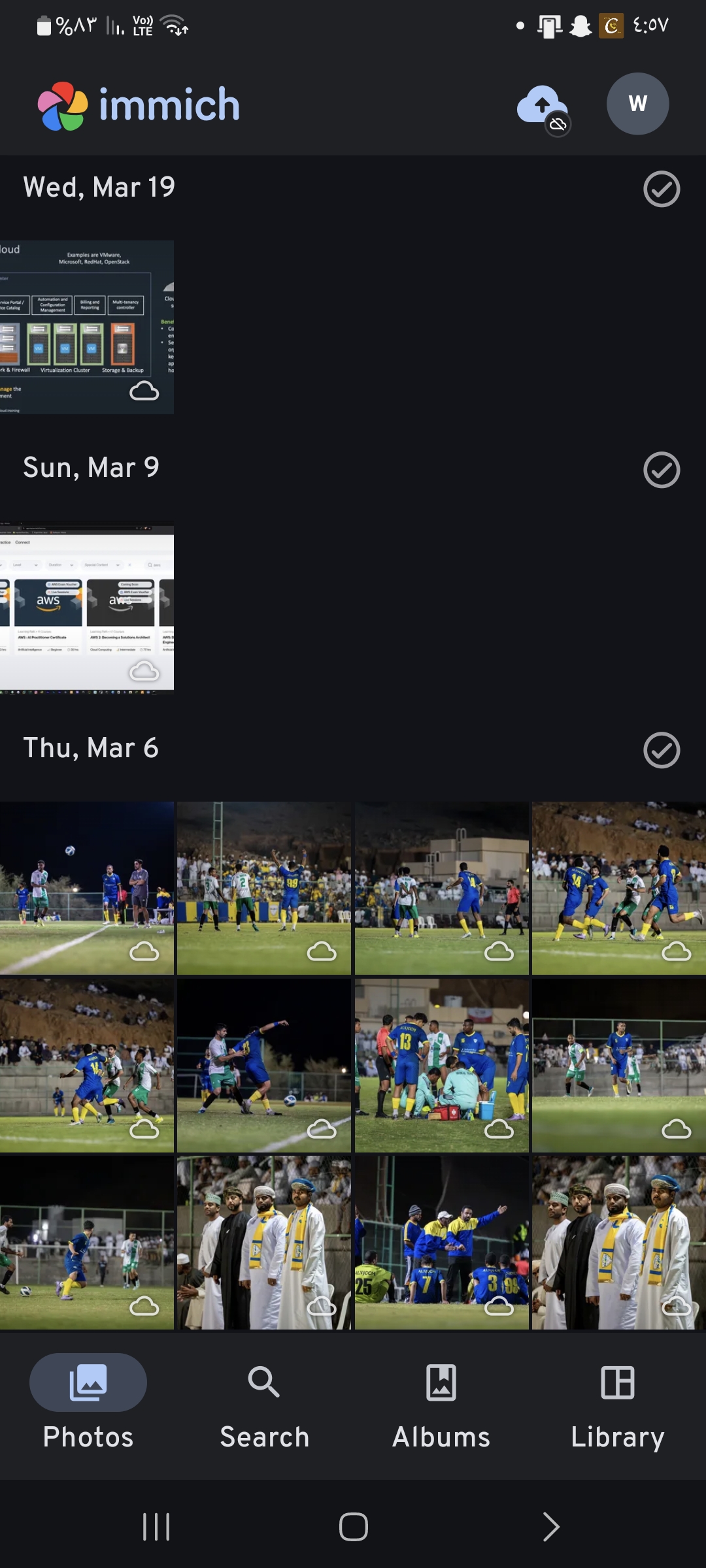
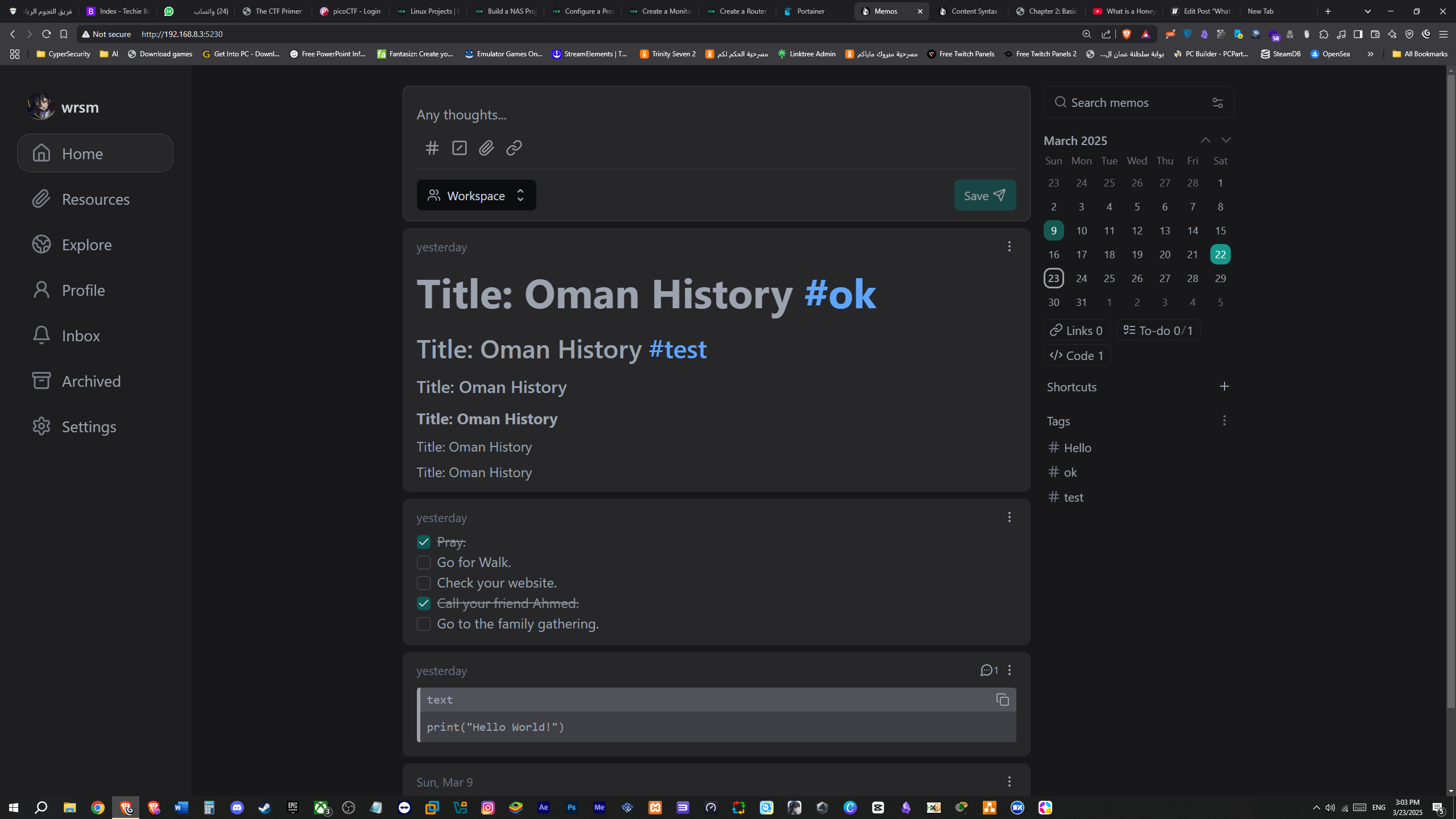
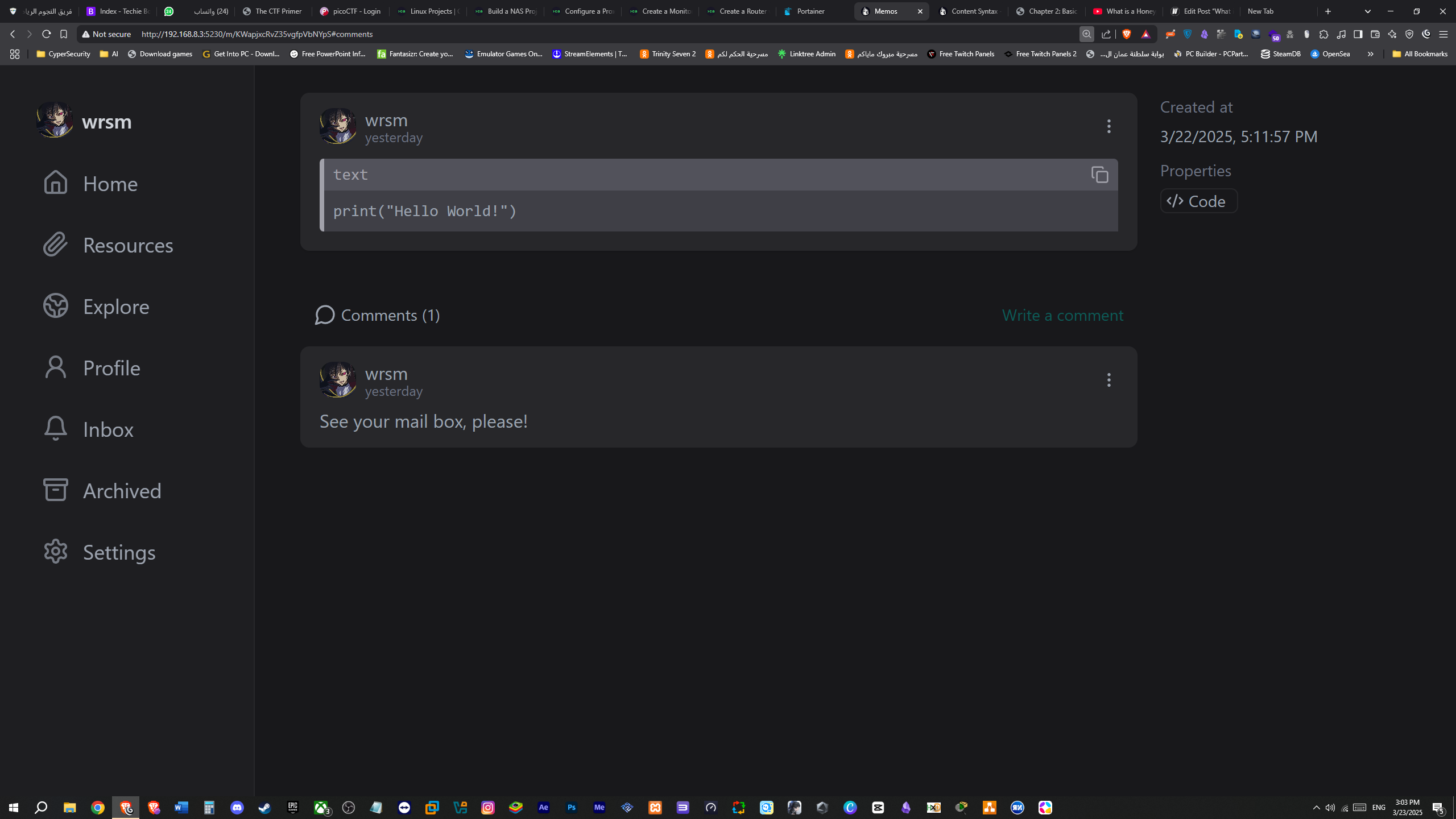
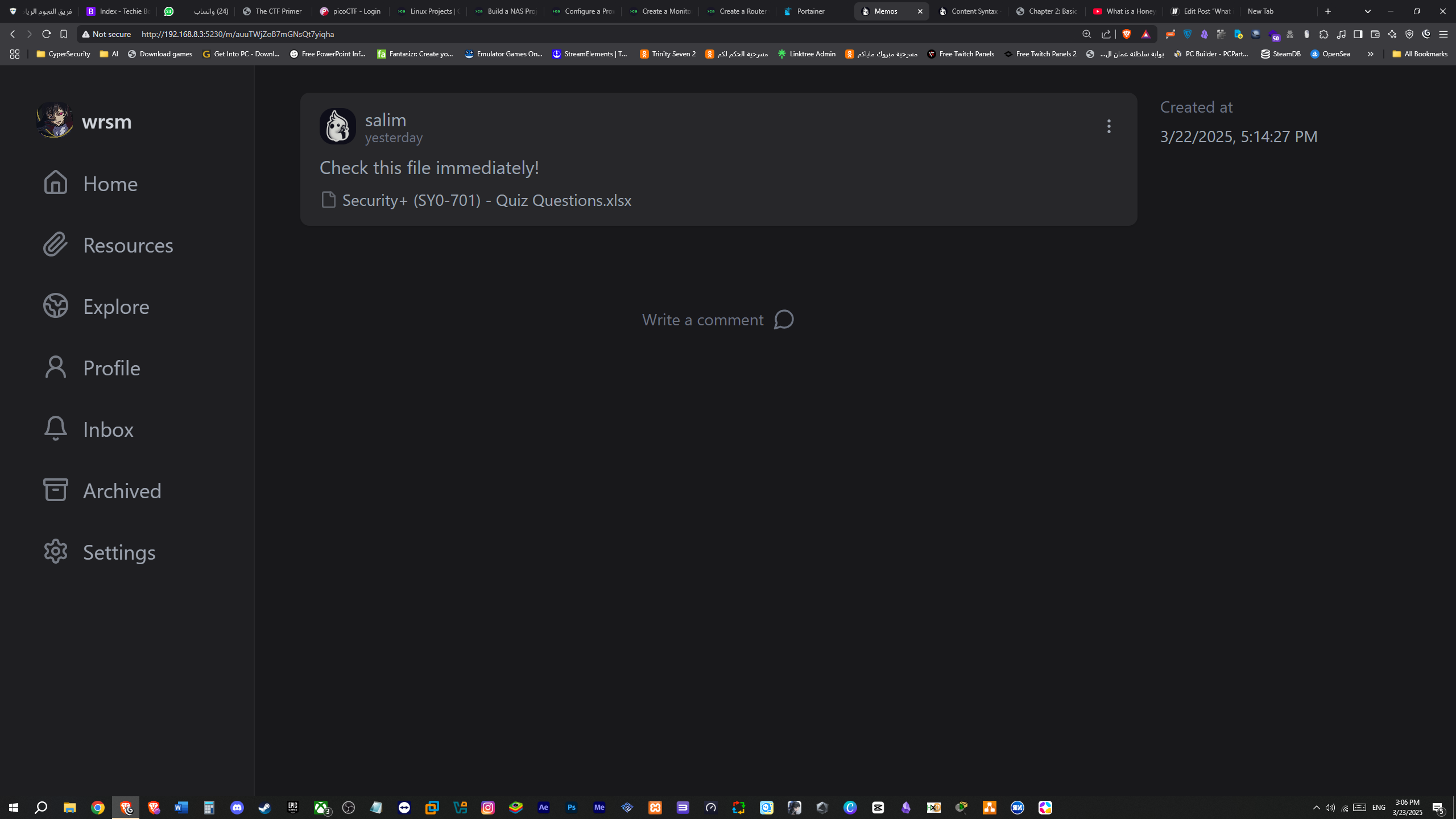
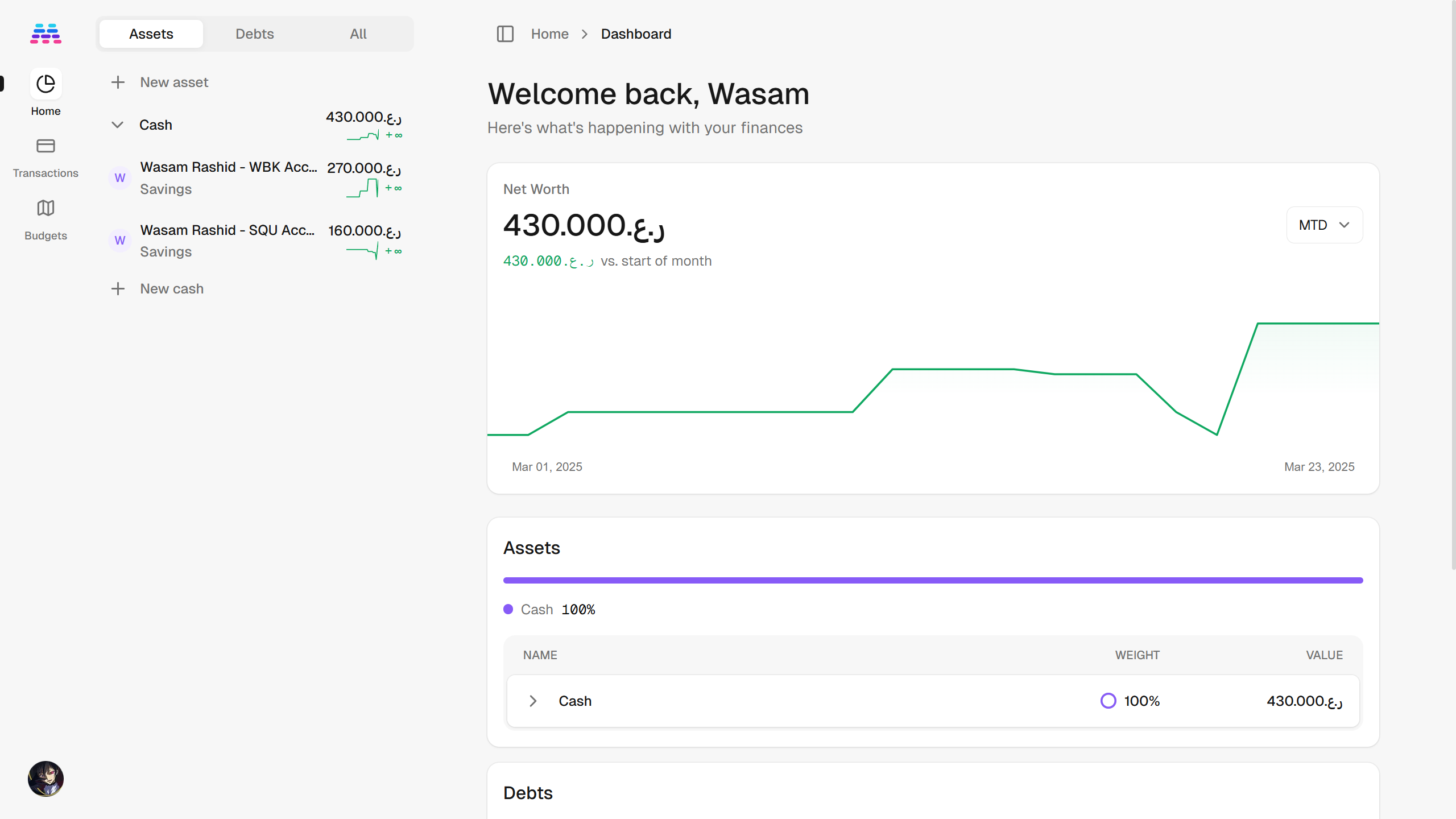
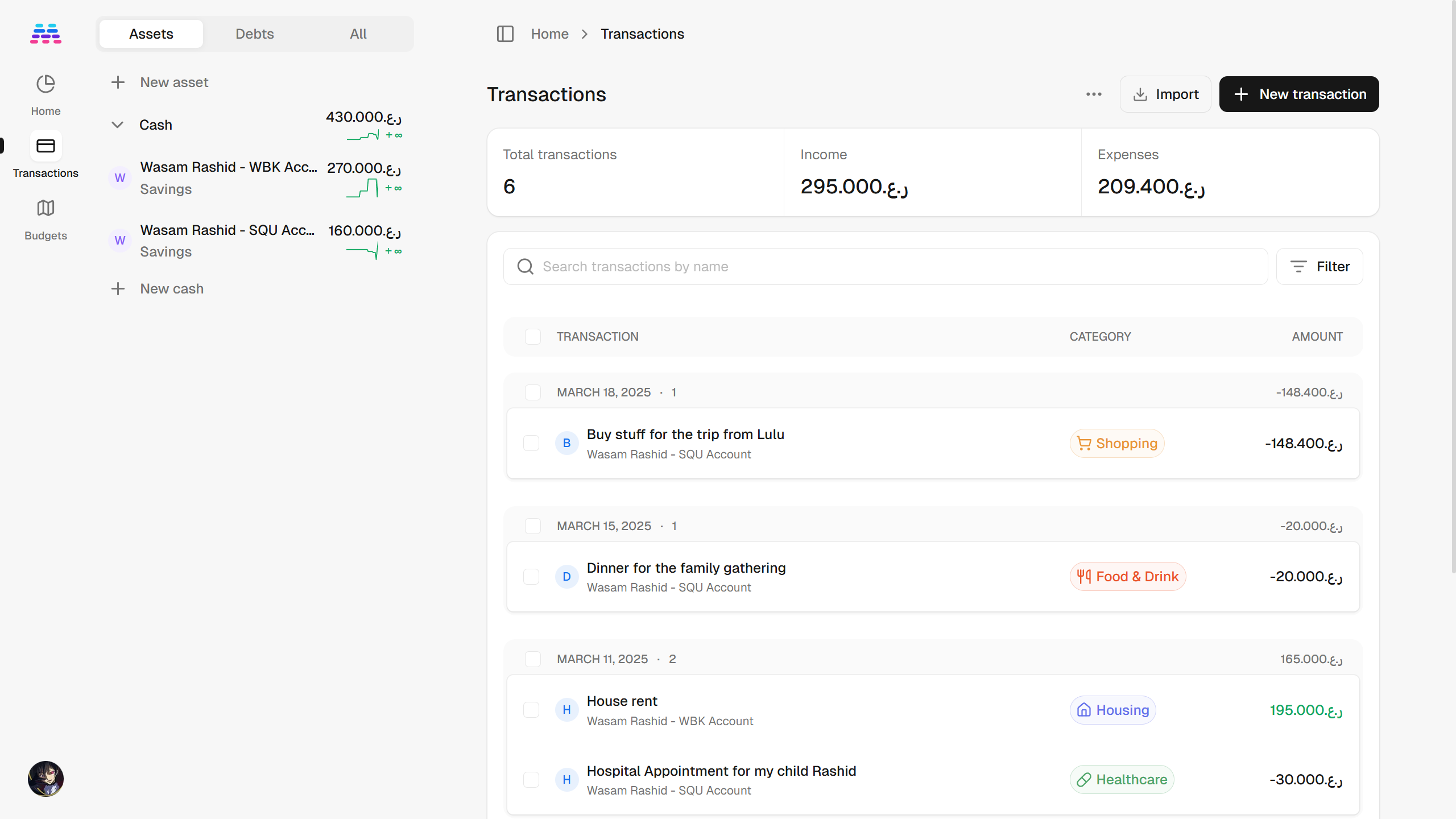

Leave a Reply